Deduplication on Facebook Ads [SOLVED]
In ecommerce social media marketing, events tracking is inevitable for the following reasons:
- The ads platform (in this case Facebook ads) to learn to optimize delivery for those audience among your target audience who will take the call to action or event you wish. Whether it is “View content”, “Add to Cart”, or Purchase.
- To create “Catalogue sales” campaign to those who fulfilled this event. For example; you run a conversions campaign targeting “Add to Cart” and then you will run a campaign to this very specific users who added products to the cart but didn’t purchase the product. Then you will run a Dynamic Products Ads (DPA) to reach out once more to those prospects with the items in their cart to buy the product, and may be you sweeten the deal with a next day delivery or a special discount.
- You are planning to create a Custom Audience group from the those who fulfilled the “Add to Cart” event where you will create a “Look Alike” audience and add it to the top of the funnel to replace your current segmentation audience
- To get further insightful reports about the performance of your campaign
iOS no-tracking issue
Early in 2021, Apple announced the launch of iOS 14 and that it will allow users to choose if they approve to be tracked by the 3rd party platform. No one likes to be tracked. This means that almost everyone will decide to opt-out of tracking, and hence the pixel code simply won’t work anymore.
Facebook ads platform took various measures to work around the problem. I will summarize it below:
First, launched the “Aggregated Events” where it will try to match as much events as it can based on your prioritized events. This is all client’s side, i.e on the browser when the user is on your website.
Second, Facebook Ads platform launched the “Conversion API” where it tries to make this matching from the server-side rather than on the client’s browser. This claims to offer a higher matching opportunity to the events well, it actually does.
What is the “duplication problem”?
For those who started their website earlier before the problem of iOS 14 occurs, they probably applied the pixel code using any of the integration methods like Google Tag Manager and used the events management setup tool to assign the various events.
You definitely have added Facebook for Woocommerce plugin to integrate your shop with Facebook Shop and Instagram shop.
Facebook integrated the Conversion API with the Facebook Plugin, and this is where the problem begins.
Here is the current situation:
Now, you have the pixel code integrated, and events are setup with the Events Setup Tool and you have Facebook plugin.
When you run your Conversions campaign on Facebook Ads, in short while you get the yellow triangle that says “Pixel Issue” and your campaign is suddenly under-performing and seldomly bring any purchases!
The problem is that the Pixel code and the Conversions API, both are sending the same events to Facebook ads.
When you try to remove the pixel code integration from Facebook side as well as the Google Tag Manager side the problem persists.
How to solve Facebook Deduplication issue on WordPress WooCommerce
- (if you have done this step already) Install and activate the Facebook for WooCommerce plugin
- Go to “Events Manager” from the left menu, select your pixel and click on “Test Events” tab.
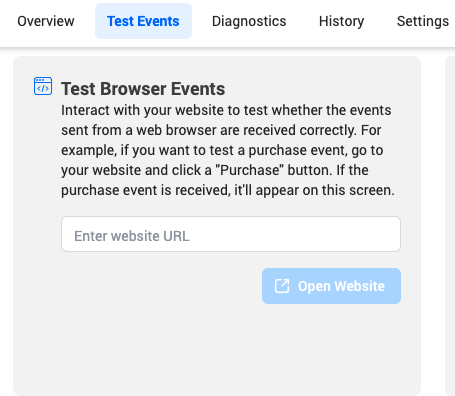
You will see some of the events coming from more than one source. Note that this will not show within correctly within the pixel helper chrome plugin. - Run the events setup tool, this will open your website with the setup tool pop-up window enabled
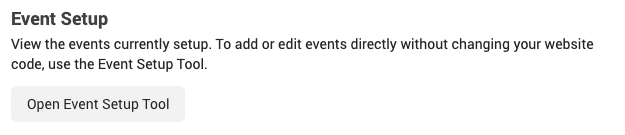
- Go through the pages while the setup tool is open and Delete any event matched on all the pages
- One final step (a tricky one) . Go to the “Settings” tab and switch off the “Track events automatically without code”
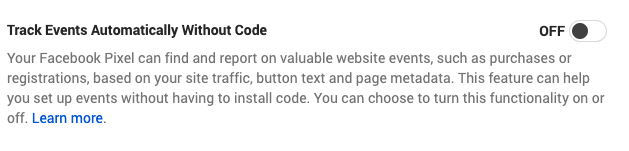
- Test again: run the “Test Events” tool to make sure that you don’t have duplicated events
Now you can safely run your campaigns without facing the issue of deduplication anymore
[SOLVED]

